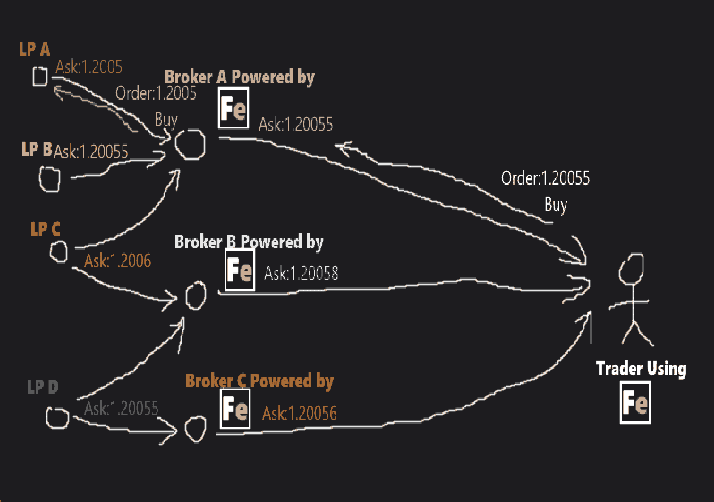
Expert Advisor Tutorial ~ Track trading records
# Expert Advisor Tutorial ~ How to track other traders' trading records at Fintechee?
This expert advisor tutorial talks that Fintechee provides an expert advisor studio with SDK. Traders can track other traders' trading records and the signals.
# The account that is shared with you is chosen randomly by the server side of Fintechee.
I have written some tutorials to introduce the features of Fintechee. One tutorial is about investor Mode.
If you have already used MT, you must have known how to sign in to another trader's account as an investor. The trader just shares with you his/her investor password. So in this mode, you can watch but can't trade. All the trading records of this trader would be opened to you.
When you sign in for the first time without creating an account, the platform will guide you to the chart system, you will sign in to another trader's account in the investor mode automatically. (Of course, this trader has allowed us to open his/her trading records to the public.)
The account that is shared with you is chosen randomly by the server side of Fintechee.
# If you want to use your own account then you can log out first, then sign in to the specific account.
Because Fintechee supports multiple accounts management, you can sign into several accounts simultaneously. So logging out is not required, just do as you want.
For example, we shared an account(account ID: 585150, investor password: 1). If you want to check and track this account's trading records, you need to click the user icon on the menu bar on the left side, then you will be shown a sidebar on the right side. Please click the sign-in link on the right top corner of the prompted sidebar. Then you can see a sign-in dialog. Please input the account ID(in this case, it's 585150) and the investor password(in this case, it's 1) and then you sign in successfully.
Please check our tutorials for more details: Investor Mode Basic Functions