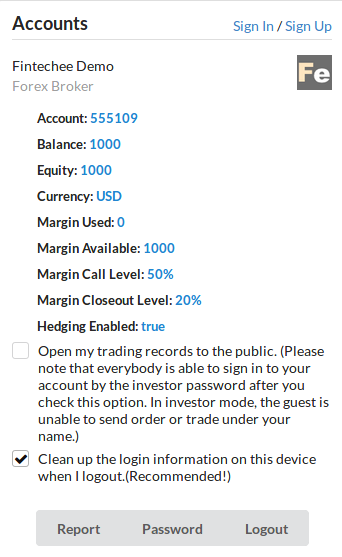
How to identify different accounts at Fintechee?
# How to identify different accounts at Fintechee?
# Fintechee supports multiple accounts management
Please note, Fintechee supports multiple accounts management, so, the charts opened have some properties attached(implicitly) to make them identified as a part of the account that you are using currently, the charts under the accounts are separated independently.
For example, if you use account A and account B to sign in simultaneously, then you may open a EUR/USD chart under the name of account A and open a EUR/USD chart under the name of account B. Even if the charts are both EUR/USD-based, they are completely different inside the system, the streaming quotes, the swap points(financing) and the spreads are DIFFERENT as well. The EUR/USD chart of account A will NOT show the trading records or signs generated by account B. Meantime, the EUR/USD chart of account B will NOT show the trading records or signs generated by account A.
You may ask how to identify the accounts when you sign in to several accounts at the same time.
# Different LOGOs
Fintechee makes the trademarks/LOGOs of the brokers/liquidity providers shown with their names as the signs. If a trader opens several accounts at different brokerages, then the trader can identify his/her accounts on the different brokers by the different LOGOs.
Please check our tutorials for more details: Investor Mode Basic Functions
We started trading since Feb 17th, 2020. Please feel free to track our trading records.
- Fintechee WEB Trader
- Account ID: 875730
- Investor Password: 1